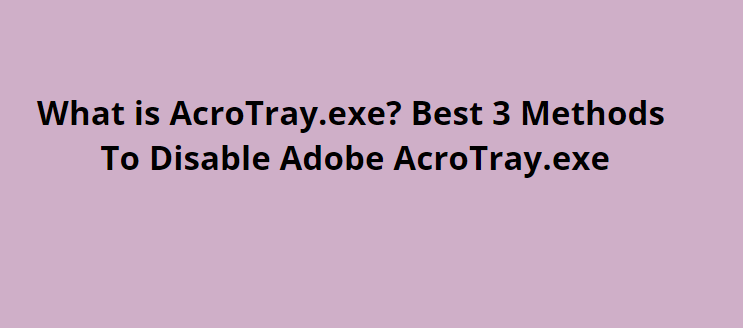What is AcroTray.exe? Best 3 Methods To Disable Adobe AcroTray.exe
Are you familiar with Adobe Acrobat?
Its numerous features must be familiar to you, then?. Creative people can easily accomplish their tasks with the help of this huge platform. Everything here can be accessed smoothly, from designing something to editing pictures.
Acrobat offers a wide range of possibilities that makes it easy for you to perform a wide range of tasks efficiently. Users can view, print, manage, manipulate, and create PDF files with this software. Software offers users a great deal of flexibility,. It is used for a wide range of services, as we just discussed above. Whether it is about business or administration. Whether it is about IT or whether it is about educational documentation, Adobe Acrobat is highly useful everywhere.
Software: Adobe Acrobat
As an integral part of Adobe Acrobat, AcroTray helps it convert other document formats into PDF formats. Adobe Acrobat automatically loads the application without considering whether it is needed or not. One of the most important features of Adobe Acrobat software is AcroTray, which helps you ope. Edit, and read documents inside the main program.
Furthermore, you can also download Adobe Acrobat updates through the application. A wonderful feature of this wonderful software component is that it notifies the users whenever it gets set to convert the PDF files into another format.
We have a solution for anyone who wants to remove this .exe file from their system. Nevertheless, before moving on we would like to discuss AcroTray.exe and why it needs to be removed from your computer.
What is AcroTray.exe?
Adobe Acrobat Tray Icon is known as AcroTray. PDF files can be opened and converted to other formats using this extension for Adobe Acrobat. It doesn’t require installation separately on the device. It launches automatically every time the operating system is booted up as a part of Adobe Acrobat.
Whenever a user makes a right-click on a file or wants to convert it to any PDF file, a notification appears automatically. Users of Adobe Acrobat can keep track of updates quite easily with this wonderful software component. The Acrobat installation directory can be found in the Acrobat installed directory. If you have already installed Adobe Acrobat on your device.
What is the purpose of disabling AcroTray Assistant at startup?
PDF files can be opened and converted with AcroTray, which is a product of Adobe Acrobat. The software is integrated into Adobe Acrobat itself. There is a software component that comes preinstalled on your system and can cause some issues. Below are some reasons why you may want to remove AcroTray Assistant from your device:
Not knowing why your memory is running low
Occasionally, AcrTray drains a great deal of power from your CPU and memory. Which further affects your overall computer performance. AcroTray may need to be disabled immediately if you feel your computer system’s memory is draining quickly.
If your PC is infected by malware
Sometimes, different types of malware use the same name as AcroTray,. Especially when they are located in the system’s Windows folder. It is recommended that you immediately disable the AcroTray. Exe file on your device in these situations.
AcroTray is seldom used
Our recommendation is to disable AcroTray software if you do not use it frequently in your daily life. Users can easily install the software if needed. Enabling the software rather than keeping it open without any reason is always the better choice.
In Task Manager, how can Adobe AcroTray be disabled?
Can Adobe AcroTray be disabled from Task Manager?
Would you like an easy guide to help you get started?
You can choose from a variety of options. Our goal here is to provide you with a description of the journey that makes it much easier for you. To avoid any conflict down the road, follow the steps below in the specific order we are giving you.
READ ALSO;-
Grand Blue Season 2 Release Date- Renewed or Canceled All updates