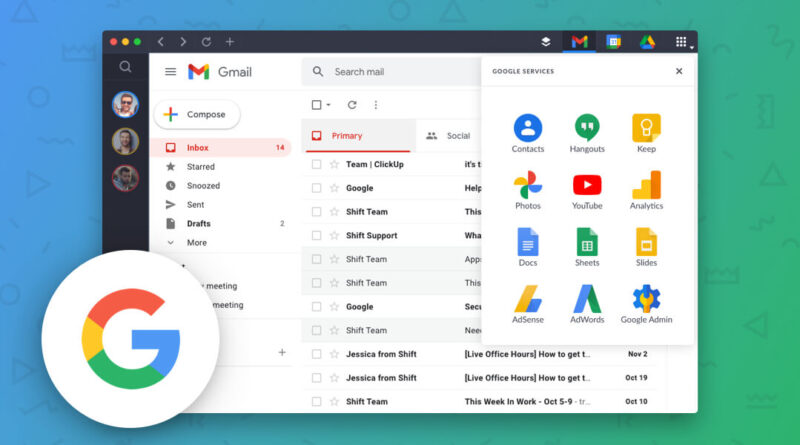A Guide to Seamless Management of Multiple Google Accounts
In our interconnected world, managing multiple Google accounts has become a common challenge for individuals juggling personal, professional, and project-specific responsibilities. Whether you’re handling email, documents, calendars, or other Google services, finding a streamlined approach is crucial. In this article, we’ll explore effective strategies and tools to help you efficiently manage multiple Google accounts with ease.
- Google Account Switcher:
Google makes it easy to switch between accounts with its built-in Account Switcher feature. Located in the upper-right corner of most Google applications, this feature enables users to toggle between different accounts seamlessly. Simply click on your profile picture and select the account you want to access.
- Utilize Google’s Multiple Sign-In Feature:
Similar to Gmail, Google provides a Multiple Sign-In feature that allows users to be logged in to multiple accounts simultaneously. Activate this feature in your account settings to streamline access to various Google services without the need for constant logins and logouts.
- Centralize Calendars with Google Calendar:
If you manage multiple calendars across different Google accounts, consider consolidating them using Google Calendar. Share calendars across accounts and color-code events to distinguish between personal and professional commitments easily. This centralized view helps you stay organized and ensures you don’t miss any important appointments or deadlines.
- Google Drive Organization:
Google Drive can be a lifesaver for managing documents, spreadsheets, and files across multiple accounts. Create folders with clear naming conventions to differentiate between accounts or projects. Utilize the “Shared with me” and “Starred” features to access important documents swiftly, irrespective of the account they belong to.
- Chrome Profiles:
Google Chrome allows users to create multiple profiles, each associated with a distinct Google account. This feature ensures that your browsing history, bookmarks, and extensions are tailored to each profile, offering a separate, personalized environment for each Google account.
- Stay Connected with Google Hangouts:
For users leveraging Google Hangouts for communication, managing multiple accounts can be simplified by utilizing the service’s ability to handle multiple accounts within the same browser. This ensures you’re always connected with your various networks without the need for constant sign-ins and sign-outs.
- Mastering YouTube with Multiple Channels:
If you manage multiple YouTube channels, Google has you covered. Link your various channels to a single Google account and easily switch between them while managing content, comments, and analytics. This centralized approach simplifies the content creation and monitoring process.
- Secure Your Accounts:
Security is paramount when managing multiple Google accounts. Enable two-factor authentication for each account to add an extra layer of protection. Regularly review your account activity and permissions to ensure that only authorized devices and applications have access.
Conclusion:
Effectively managing multiple Google accounts is a matter of understanding and leveraging the available tools and features. By employing the strategies outlined above, you can streamline your digital life, maintaining efficiency and organization across various personal and professional spheres. Take control of your multiple Google accounts with confidence, knowing that you have the tools to navigate this interconnected landscape seamlessly.